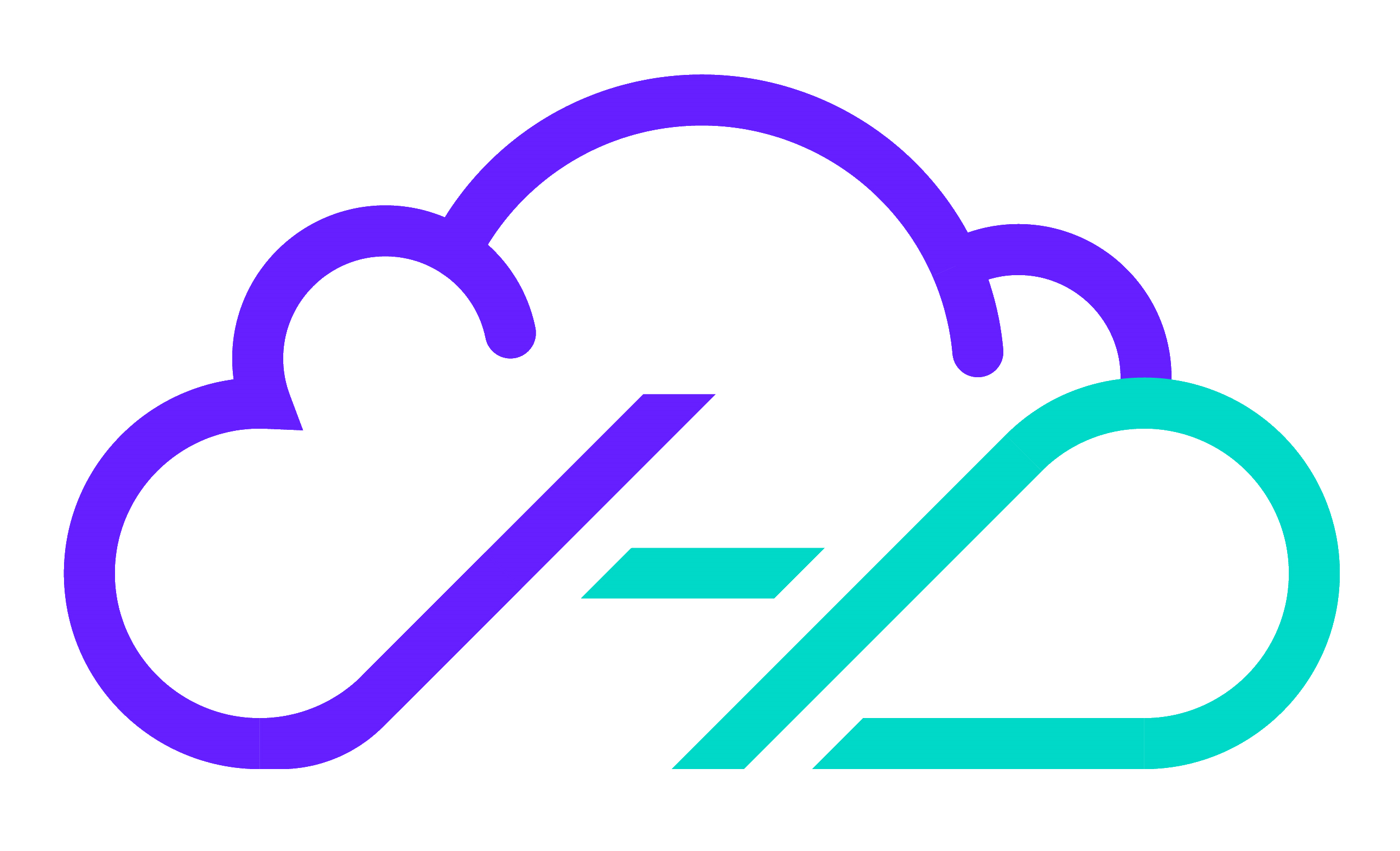How do I access worX?
All of our worX patterns (Terraform modules) are made available from our hosted private registry. All active users can view the private registry and use the available providers and modules once logged in.
Creating User Accounts
Creating a user account requires that your organization have an active subscription to worX. As part of subscription setup, the subscription owner will be sent a Welcome Pack which includes details that allow users to begin creating and registering accounts. Once your subscription is active you can follow the steps below to start using worX right away!
Register and create a user account with Hestio Access manager using the "Login"
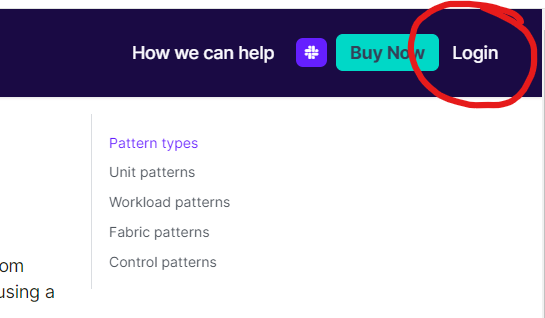
Create a new user account which will also allow you immediately access the product documentation and the pattern library
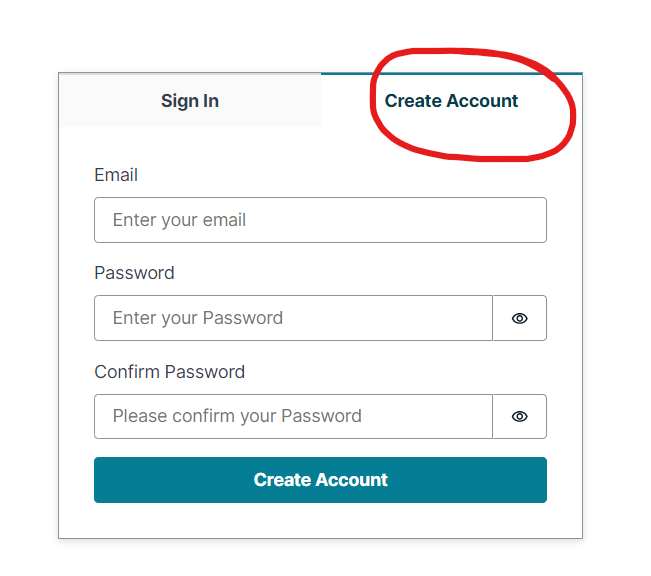
Accessing the Pattern Library
You can now use your user account to also login to the worX patterns library available at https://library.iac.hest.io/
Login to the pattern library using your Hestio Access Manager user account
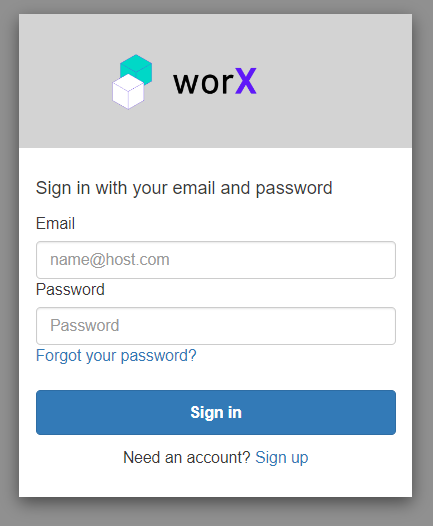
Once logged in you can view and access the individual patterns. Full documentation for the latest version of each pattern is available on https://worx.hest.io/worx/category/pattern-catalog.
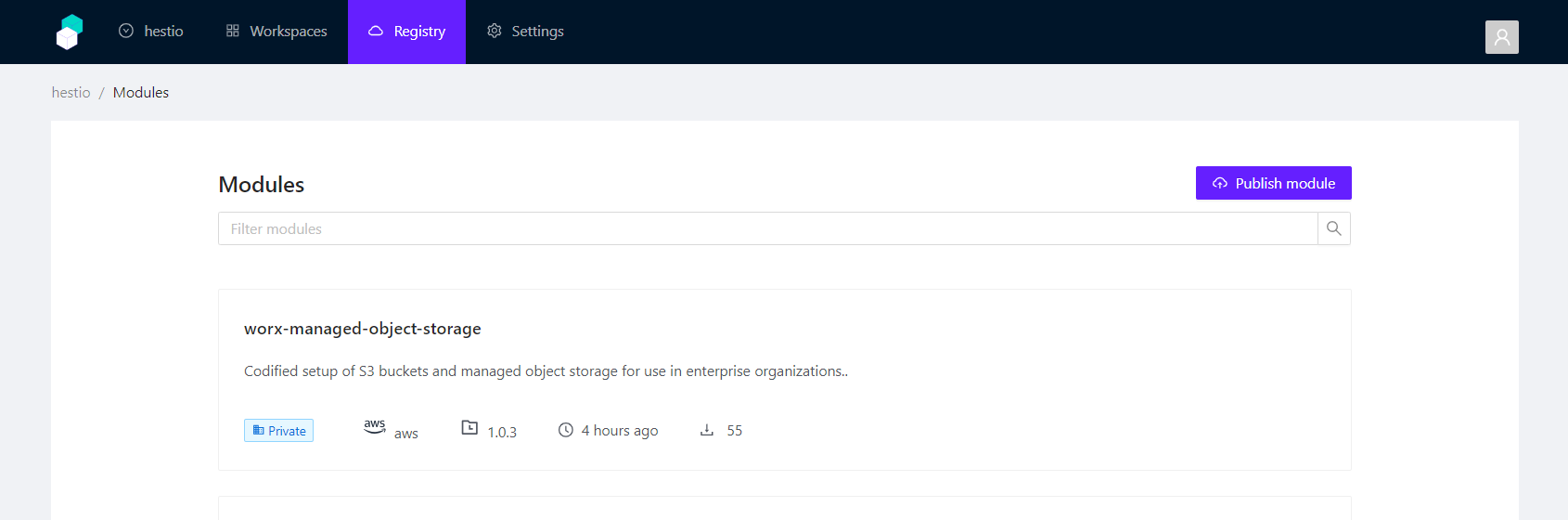
If you need access to documentation for older pattern versions you can select the specific version from the dropdown menu.
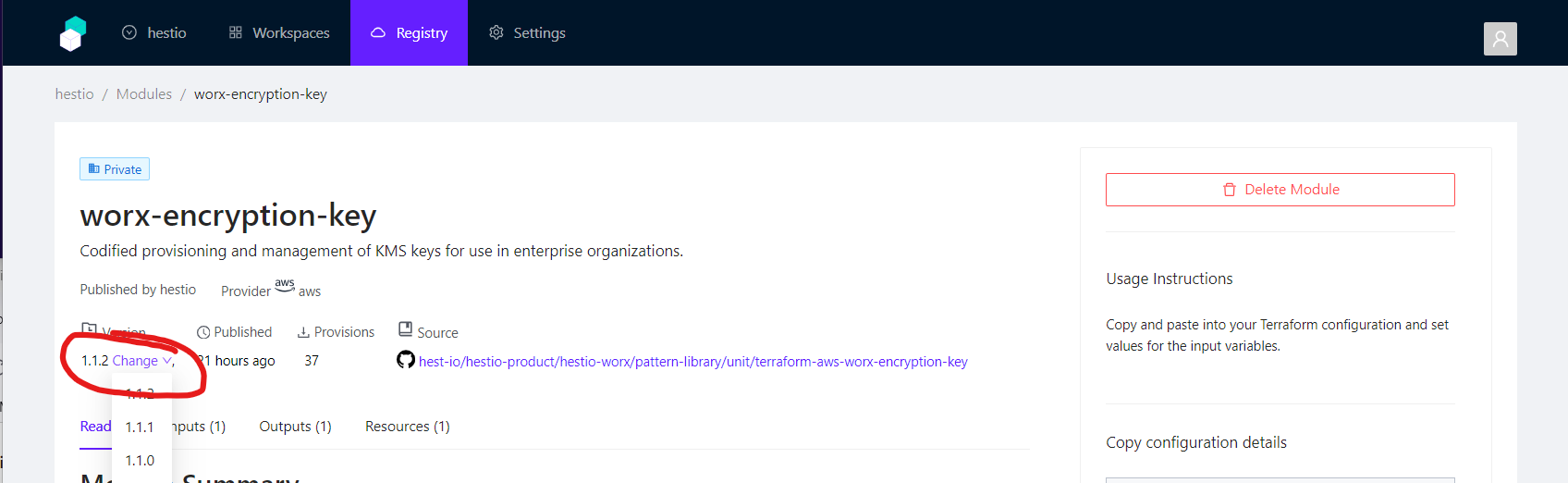
Configure Authentication for TACOS
You can use either of the methods described below to provide access credentials for your TACOS (Terraform Automation and Collaboration Software). Depending on your use case and how Terraform is being invoked you may prefer to pick one for users and another for software/automation
- OpenTofu (Open Terraform): https://opentofu.org/docs/cli/config/config-file
- Terraform: https://developer.hashicorp.com/terraform/cli/v1.5.x/config/config-file
Create API Token
While logged into the worX patterns library available at https://library.iac.hest.io/, click your User Profile icon and select "User Settings"
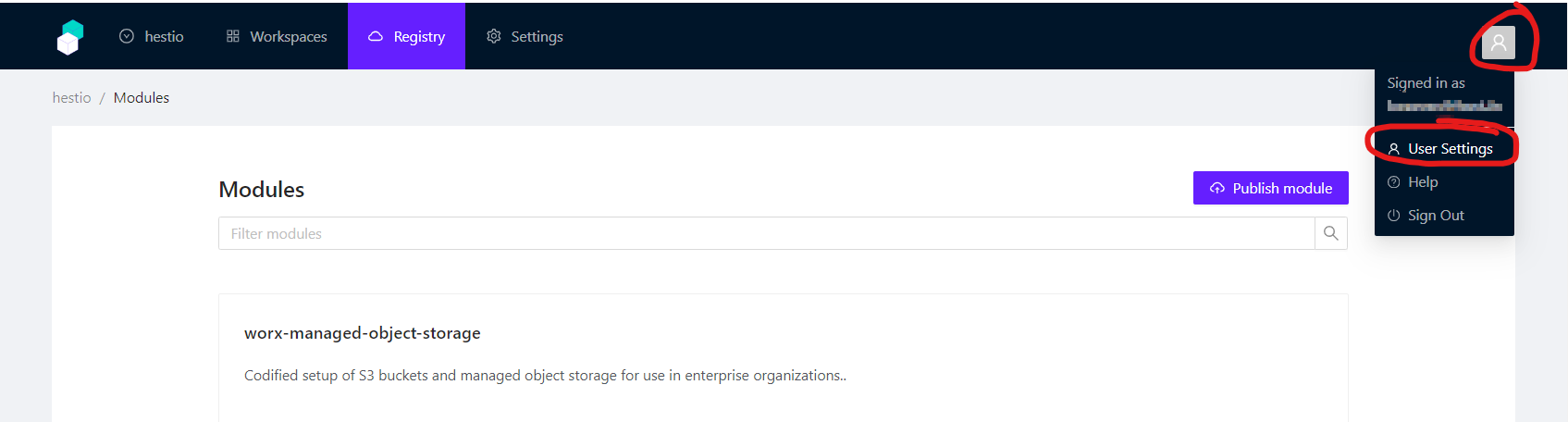
Create an API token. A value for token expiry is required for security.
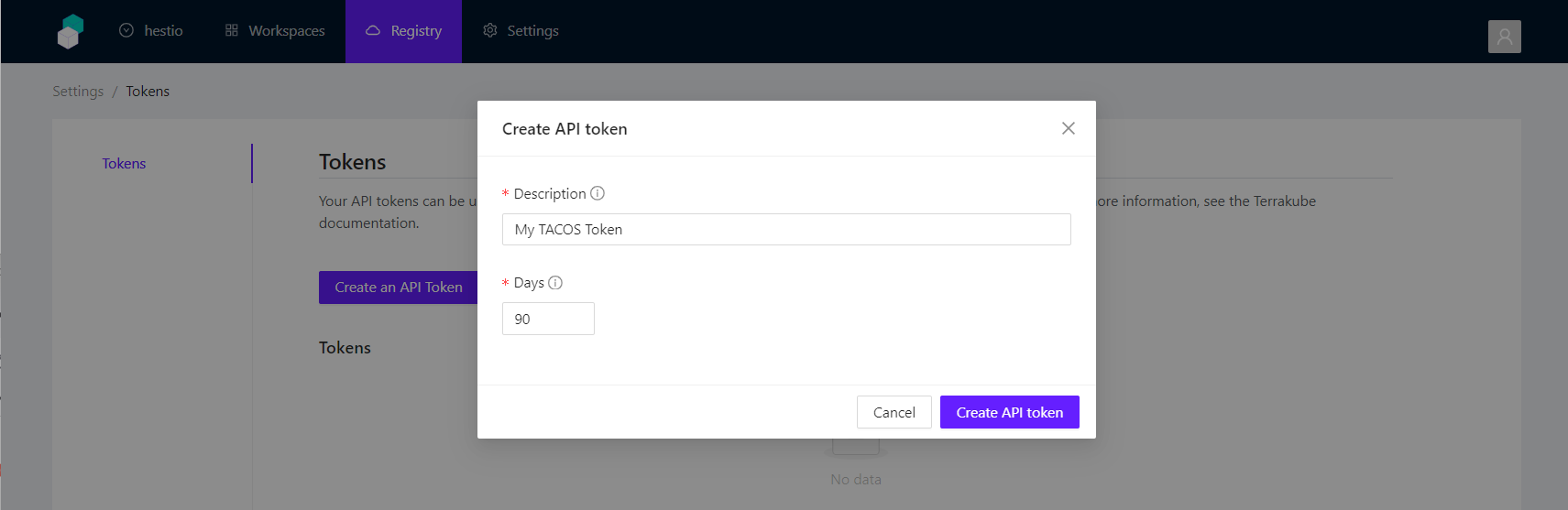
Save your API token for use
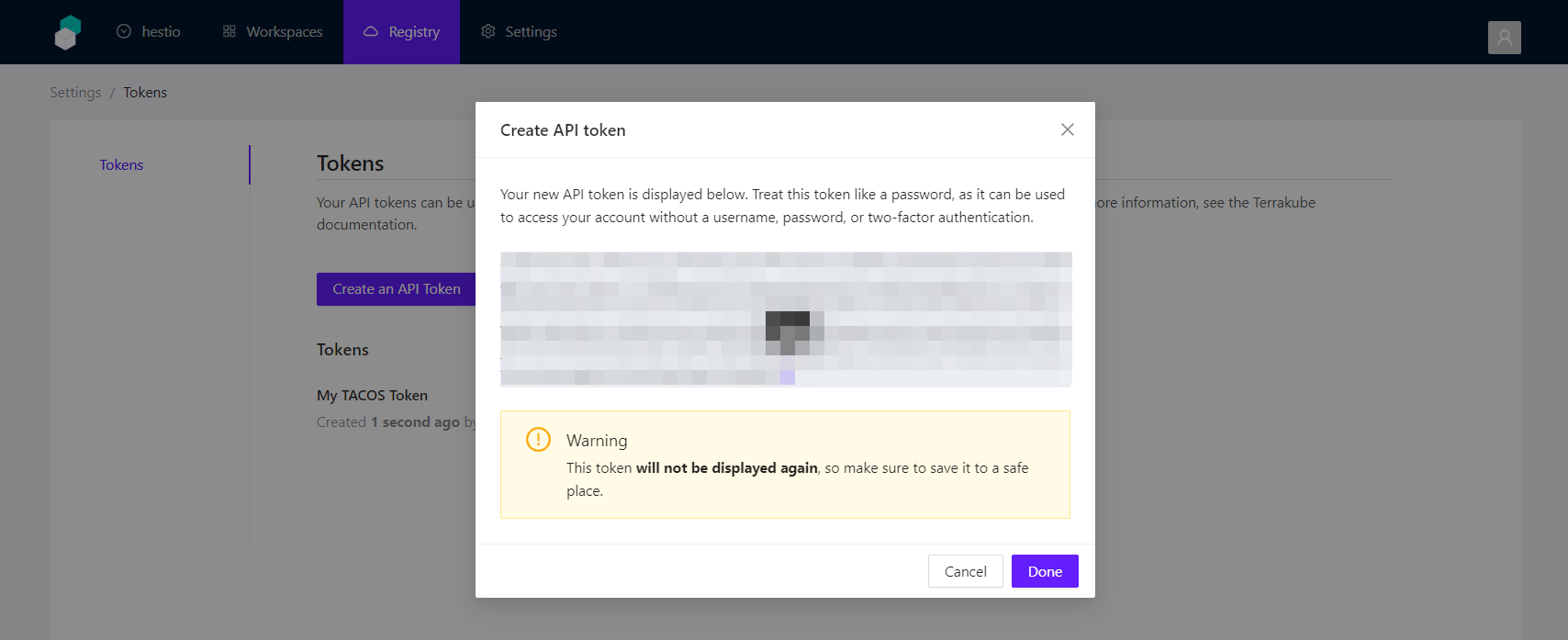
For Users: Config File
This is the recommended method of configuring access where each user may need to make use of multiple API endpoints for both module downloading and remote state storage.
- OpenTofu
- Terraform
When running OpenTofu on the CLI, you must configure credentials in .tofurc or tofu.rc to access the private modules.
For example:
credentials "registry.iac.hest.io" {
# valid user API token:
token = "xxxxxx.yyyyyy.zzzzzzzzzzzzz"
}
When running Terraform on the CLI, you must configure credentials in .terraformrc or terraform.rc to access the private modules.
For example:
credentials "registry.iac.hest.io" {
# valid user API token:
token = "xxxxxx.yyyyyy.zzzzzzzzzzzzz"
}
For Platforms: Environment Variables
This is the recommended method of configuring access for your Terraform automation or orchestration tools when using a Platform subscription
- OpenTofu
- Terraform
Create an environment variable TF_TOKEN_registry_iac_hest_io, set to the value of your Platform token.
For example:
export TF_TOKEN_registry_iac_hest_io="xxxxxx.yyyyyy.zzzzzzzzzzzzz"
Create an environment variable TF_TOKEN_registry_iac_hest_io, set to the value of your Platform token.
For example:
export TF_TOKEN_registry_iac_hest_io="xxxxxx.yyyyyy.zzzzzzzzzzzzz"
Hestio's registry is powered by Terrakube: an open source collaboration platform for running remote infrastructure as code operations using terraform that aims to be a complete replacement for other tools like Terraform Enterprise.
Check out their documentation or on GitHub at https://github.com/AzBuilder